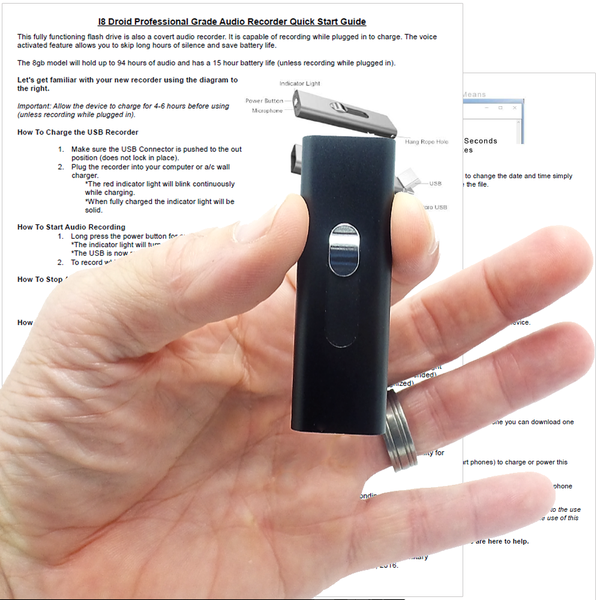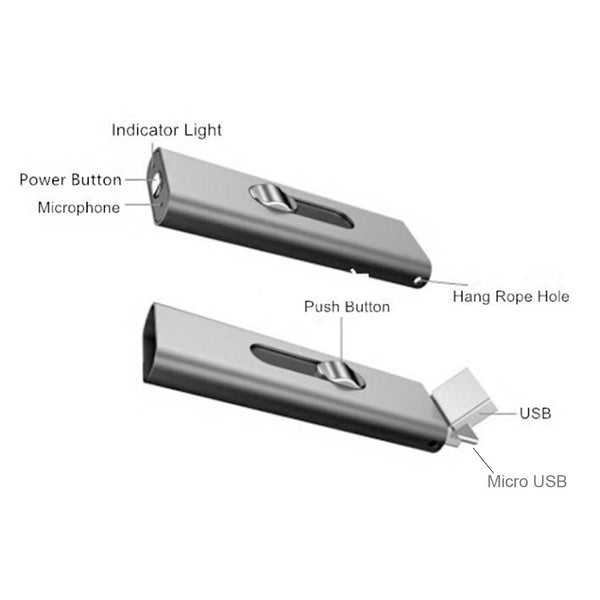Mini Voice Activated Digital Audio Recorder | USB Flash Drive | Date & Time Stamp | Easy To Use I8
Easy To Use Voice Activated 8GB Audio Recorder And Functional USB Flash Drive
- HIGH QUALITY RECORDING - The I8 Droid voice activated audio recorder boasts one of the highest bit rates on the market today, giving you crystal clear CD quality recording
- VOICE ACTIVATED - Set the device where you want it, and then forget it. It'll turn on the next time it hears sound thanks to it's voice-activation feature. When the sound stops, the Tiny USB flash drive audio recorder goes into a sleep mode to save battery life and disk space - A Complete Audio Listening / Recording Device
- PROFESSIONAL GRADE FEATURES - Date and Time Stamp | 94 Hours Recording Capacity | Long Lasting 15 Hour Battery | Capable of recording while plugged in for charging provides unlimited recording of rooms offices etc.
- EASY PLAYBACK- Files are recorded in CD QUALITY WAV format and can be played back in any computer audio program including iTunes or Windows Media Player. This one of a kind recorder can also be played back on most android devices including smart phones and tablets using the built in micro USB connector.
- EASY ONE TOUCH OPERATION & No Confusing Lights or buttons. Simply press the button for two seconds to start and stop recording.----Works on Any Mac or Windows Computer.------ In addition to your audio recordings, you can store any files you would like on this. | **We have also included an easy to understand English quick start guide**
This fully functioning USB flash drive is also a high quality audio recorder. It is capable of recording while plugged in to charge. The voice activated feature allows you to skip long hours of silence and save battery life.
The 8gb model will hold up to 94 hours of audio and has a 15 hour battery life (unless recording while plugged in).
- Voice activated
- One button voice activated recording
- High sensitive voice activated recording function can save the disk space and extend the recording time.
- Sliding USB connector
- Build-in high capacity lithium battery, lasting about 15 hours. In addition, it can still record while charging, which will continue the original recording until the disk space is full.
- Recording time: 8GB: about 94
- Records while plugged in, but does not need to be plugged in.
- Date and Time Stamp capable
Specifications
- Memory: 8GB
- Recording time: 94
- Battery life: 15 hours
- Audio quality: 192 Kbps
- File format: Wav
- Drive format: Fat 32
- Operating systems: Windows, Mac, Linux
- Weight: ½ oz
- Dimensions: 2.4" x .9" x .3"
Popular Uses:
- Record Important Meetings - Ditch the pen and paper and keep a detailed audio record.
- Capture Interviews - Easily record interviews and presentations with this voice recorder
- UBS Flash Drive - Use the 8GB of internal memory to take important files with you anywhere
- Take Notes on the Go - Record notes while you're out easily with this tiny audio recorder. Even in a car
Includes
- 1 x I8 Droid Voice Recorder
- 1 x Instruction booklet
- Easy to read quick start guide and important tips written by our product experts
- FREE Live Technical Support
Note: There may be an additional adapter needed to listen to the recordings on your Android device, depending on the brand (can still be played back on a computer). The connector on this audio recorder meant for connecting to an Android device is a standard micro USB connector (which fits most newer Samsung phones and many others).
Customer Reviews
QUESTIONS & ANSWERS
Ask a Question-
The date and time stamp isn't showing up on files. Can you confirm how I set this function up?
Hi,
Connect the device to your computer and open the corresponding drive. Double click the existing "RECORD" file to open it. In the white space under the existing "VOICE" folder, we are going to make a new text document. To do this, right click, then select "new" and then "text document" . Now click text document to crate a new text document (you do not need to name it).
Now open the new text document by double clicking it and enter the correct date and time in the following format: 20181018155500
The first 4 numbers are the year. The next two are the month. The next two are the day. The next two are the hour. The next two are the minutes and the last two are the seconds. (the time is in military format / European format) So in this example it is 3:55 PM and 0 seconds on October 18 , 2018.
Now save the text document. To save the document, simply click "file", then "save". Your date and time are now set. If you need to change the date and time simply open the text file change the values to the proper date and time then save the file. -
Does it work with an iPhone?
Hi,
Unfortunately an iPhone uses a lightning connector, and this unit uses standard and micro USB connections (the micro USB is what Androids will use). The unit could still be connected to a standard USB port of a computer for access to the recordings though. -
Does the unit have an on and off button
Hi, Yes This audio recorder does have an on and off button, It is a very simple one touch to turn on and off. It is the silver "power button" on the top ofr the recorder.
Thanks for your question!
SOTA Surveillance